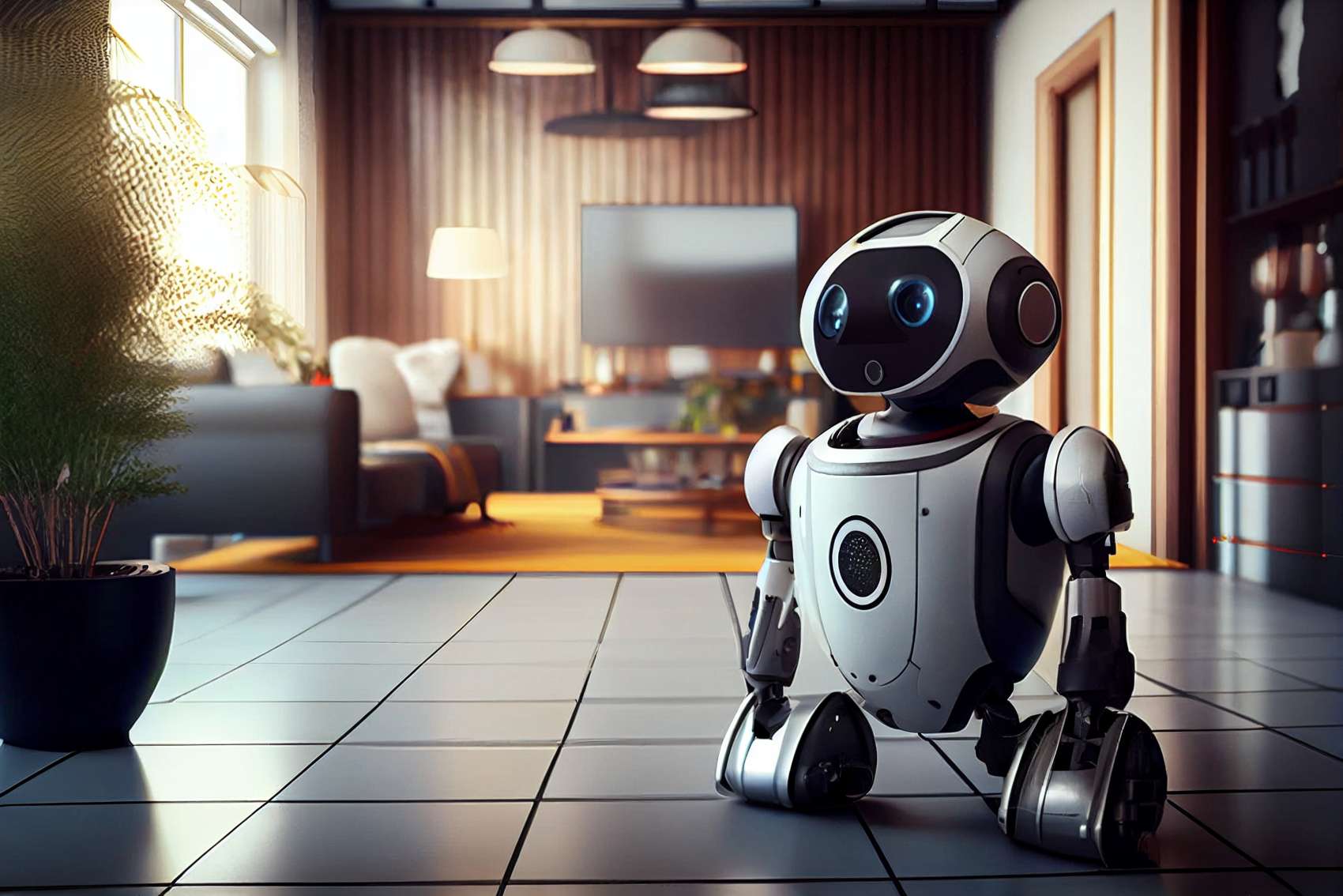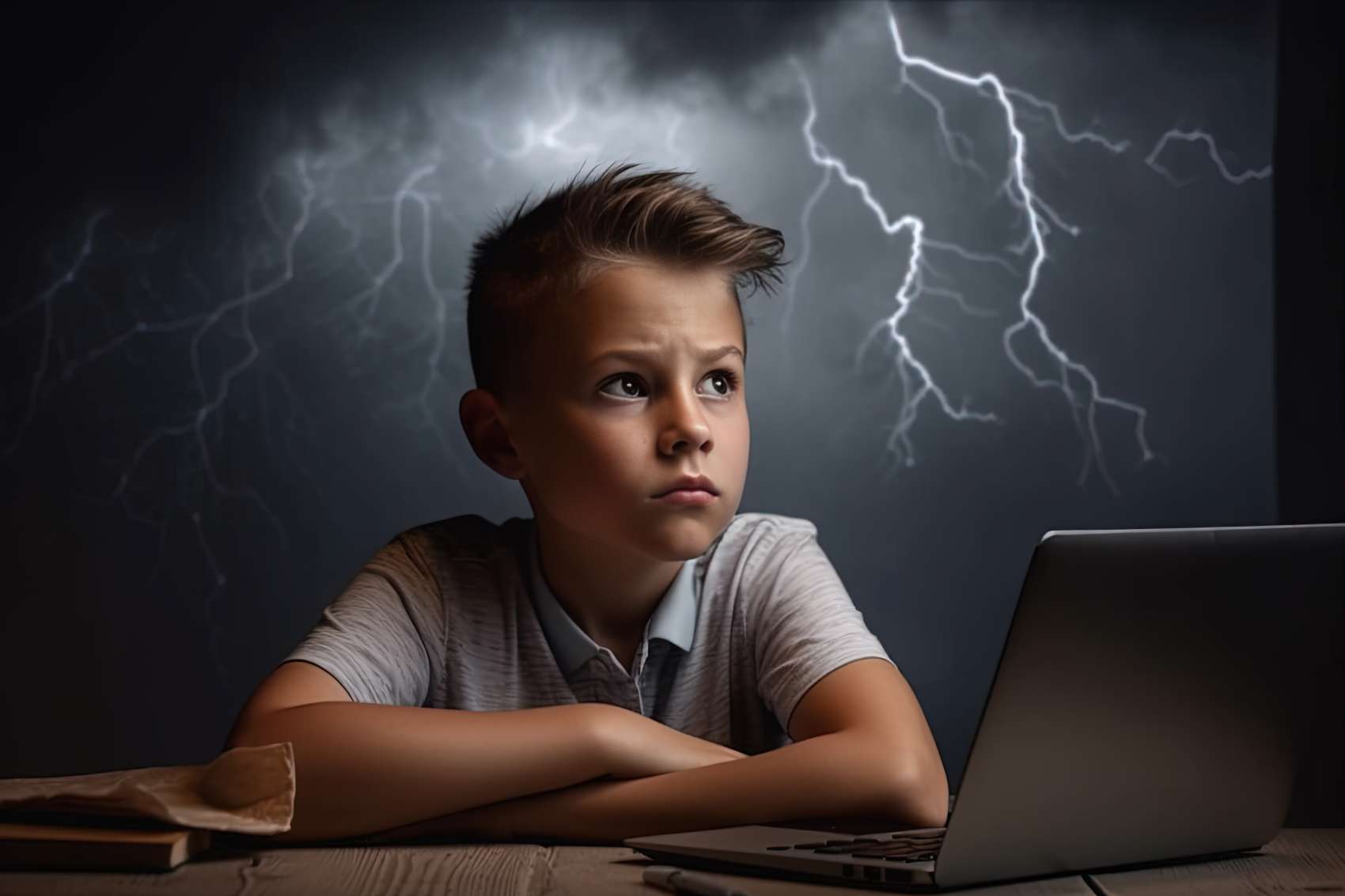Your home Wi-Fi signal can have a much bigger impact on your Internet experience than you might think. To get you the best experience possible, we wanted to share some valuable information about your home Wi-Fi network.
If you are experiencing slow device speeds, weak signal, or other Wi-Fi issues, here are a few ways you can power up the Wi-Fi in your home.
- Use Good Passwords and Don’t Share – Do not use your family name or personal information (number, birthdate, etc.) as your Wi-Fi name (SSID) or password. In addition, do not share your Wi-Fi password with the neighbors – they’ll be using some of your bandwidth.
- 5 GHz is Fastest, But 2.4 GHz Reaches Farther – Use your 5 GHz Wi-Fi for the fastest speeds over shorter distances. Your 2.4 GHz Wi-Fi isn’t as fast the 5 GHz, but it will provide better signal over longer distances.
- Use 5 GHz for Streaming – 5GHz is the optimal choice for streaming devices since its speeds are fastest. Make sure smart phones, tablets, and TVs are connected to the 5 GHz Wi-Fi.
- Upgrade Your Devices or Turn Off Older Devices When Not In Use – Older devices operating with old software versions can hamper your whole network with high levels of interference. In addition, older devices may not be able to utilize your 5 GHz Wi-Fi, causing more congestion on 2.4 GHz.
- Reduce Physical Barriers to Your Router – Physical obstructions in homes such as brick walls, cement walls, mirrors, and metal frames/siding reduce the range of a Wi-Fi network by 25% or more each time the signal passes through it.
- Reduce Wi-Fi Signal Clutter – Wireless printers, multiple Roku devices, multiple gaming consoles, and other older devices can degrade service due to battling Wi-Fi SSIDs
- Plug your wireless printer into the back of the modem to print directly through the network.
- Disable wireless printing capabilities.
- Only operate one Roku device at a time.
- Mixed generations and manufacturers of gaming consoles can cause issues.
Wi-Fi has evolved and is currently carrying more than 60% of the world’s Internet traffic. Remember, your home Wi-Fi network is not a one-time setup and can take investment and organization for it to run smoothly.
If you’d like our experts to take a look at your network and work with you to improve your device speed and signal issues, please contact the SCC Technical Support Team at 888-826-4211.